Conky is a system monitor for Linux. It can tell you almost anything your computer, such as CPU usage memory usage network information and almost anything else. Here is what my Conky configuration looks like on my desktop.
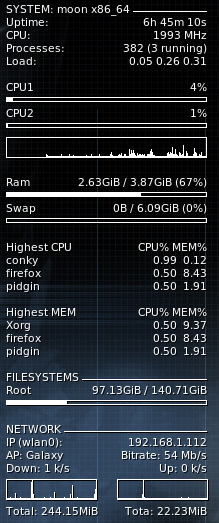
To install Conky on a RPM based distribution run
yum install conky
Or on a Debian based distribution run
sudo apt-get install conky
To get yours to look like that you need to put a file named .conkyrc in your home folder. Your home folder is usually /home/$USER.
This conky setup is very dynamic. It will display 1-4 possessors or cores, display the main root file system, up to 5 removable drives, and it will show all of the active network interface (wireless, wired, and wireless broadband) If you use a different network configuration for example two wired connections you can remove one of the unused ones and replace it with yours, or just add another entry.
My .conkyrc file looks like this
# Conky configuration
# Set to yes if you want Conky to be forked in the background
background no
# Font size?
font Sans:size=8
# Use Xft?
use_xft yes
# Text alpha when using Xft
xftalpha 0.9
# Update interval in seconds
update_interval 1.0
# This is the number of times Conky will update before quitting.
# Set to zero to run forever.
total_run_times 0
# Text alignment, other possible values are commented
#alignment top_left
#alignment top_right
#alignment bottom_left
alignment bottom_right
#alignment none
# Create own window instead of using desktop (required in nautilus)
own_window yes
# If own_window is yes, you may use type normal, desktop or override
own_window_type normal
# Use pseudo transparency with own_window?
own_window_transparent yes
# If own_window_transparent is set to no, you can set the background color here
own_window_colour black
# If own_window is yes, these w# Text alignment, other possible values are commented
#alignment top_left
#alignment top_right
#alignment bottom_left
alignment bottom_right
#alignment none
# If own_window is yes, these window manager hints may be used
own_window_hints undecorated,below,sticky,skip_taskbar,skip_pager
# Use double buffering (reduces flicker, may not work for everyone)
double_buffer yes
# Minimum size of text area
minimum_size 200 5
# Draw shades?
draw_shades yes
# Draw outlines?
draw_outline no
# Draw borders around text
draw_borders no
# Draw borders around graphs
draw_graph_borders yes
# Default colors and also border colors
default_color white
default_shade_color black
default_outline_color black
# Text alignment, other possible values are commented
#alignment top_left
alignment top_right
#alignment bottom_left
#alignment bottom_right
#alignment none
# Gap between borders of screen and text
# same thing as passing -x at command line
gap_x 12
gap_y 35
# Subtract file system buffers from used memory?
no_buffers no
# set to yes if you want all text to be in uppercase
uppercase no
# number of cpu samples to average
# set to 1 to disable averaging
cpu_avg_samples 1
# number of net samples to average
# set to 1 to disable averaging
net_avg_samples 1
# Force UTF8? note that UTF8 support required XFT
override_utf8_locale no
TEXT
${color white}SYSTEM: $nodename $machine ${hr 1}${color}
Uptime: $alignr$uptime
CPU: ${alignr}${freq_dyn} MHz
Processes: ${alignr}$processes ($running_processes running)
Load: ${alignr}$loadavg
${if_existing /sys/devices/system/cpu/cpu0}CPU1 ${alignr}${cpu cpu1}%
${cpubar cpu1 4}${endif}${if_existing /sys/devices/system/cpu/cpu1}
CPU2 ${alignr}${cpu cpu2}%
${cpubar cpu2 4}${endif}${if_existing /sys/devices/system/cpu/cpu2}
CPU3 ${alignr}${cpu cpu3}%
${cpubar cpu3 4}${endif}${if_existing /sys/devices/system/cpu/cpu3}
CPU4 ${alignr}${cpu cpu4}%
${cpubar cpu4 4}${endif}
${cpugraph 20}
Ram ${alignr}$mem / $memmax ($memperc%)
${membar 4}
Swap ${alignr}$swap / $swapmax ($swapperc%)
${swapbar 4}
Highest CPU $alignr CPU% MEM%
${top name 1}$alignr${top cpu 1}${top mem 1}
${top name 2}$alignr${top cpu 2}${top mem 2}
${top name 3}$alignr${top cpu 3}${top mem 3}
Highest MEM $alignr CPU% MEM%
${top_mem name 1}$alignr${top_mem cpu 1}${top_mem mem 1}
${top_mem name 2}$alignr${top_mem cpu 2}${top_mem mem 2}
${top_mem name 3}$alignr${top_mem cpu 3}${top_mem mem 3}
${color white}FILESYSTEMS ${hr 1}${color}
Root ${alignr}${fs_free /} / ${fs_size /}
${fs_bar 4 /}${if_mounted /media/disk}
Disk1 ${alignr}${fs_free /media/disk} / ${fs_size /media/disk}
${fs_bar 4 /media/disk}${endif}${if_mounted /media/disk-1}
Disk2 ${alignr}${fs_free /media/disk-1} / ${fs_size /media/disk-1}
${fs_bar 4 /media/disk-1}${endif}${if_mounted /media/disk-2}
Disk3 ${alignr}${fs_free /media/disk-2} / ${fs_size /media/disk-2}
${fs_bar 4 /media/disk-2}${endif}${if_mounted /media/disk-3}
Disk4 ${alignr}${fs_free /media/disk-3} / ${fs_size /media/disk-3}
${fs_bar 4 /media/disk-3}${endif}${if_mounted /media/disk-4}
Disk5 ${alignr}${fs_free /media/disk-4} / ${fs_size /media/disk-4}
${fs_bar 4 /media/disk-4}${endif}
${color white}NETWORK ${hr 1}${color}
${if_existing /sys/class/net/eth0/operstate up}IP (eth0):$alignr${addr eth0}
Down: ${downspeed eth0} k/s ${alignr}Up: ${upspeed eth0} k/s
${downspeedgraph eth0 20,90} ${alignr}${upspeedgraph eth0 20,90}
Total: ${totaldown eth0} ${alignr}Total: ${totalup eth0}
${endif}${if_existing /sys/class/net/wlan0/operstate up}IP (wlan0):$alignr${addr wlan0}
AP: ${wireless_essid wlan0} ${alignr}Bitrate: ${wireless_bitrate wlan0}
Down: ${downspeed wlan0} k/s ${alignr}Up: ${upspeed wlan0} k/s
${downspeedgraph wlan0 20,90} ${alignr}${upspeedgraph wlan0 20,90}
Total: ${totaldown wlan0} ${alignr}Tota: ${totalup wlan0}
${endif}${if_existing /sys/class/net/ppp0/operstate}IP (ppp0):$alignr${addr ppp0}
Down: ${downspeed ppp0} k/s ${alignr}Up: ${upspeed ppp0} k/s
${downspeedgraph ppp0 20,90} ${alignr}${upspeedgraph ppp0 20,90}
Total: ${totaldown ppp0} ${alignr}Total: ${totalup ppp0}${endif}